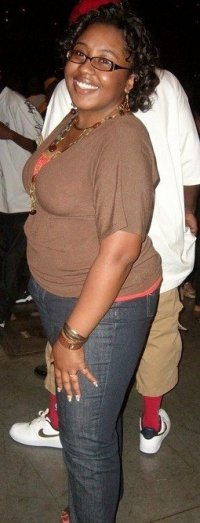Wednesday, December 3, 2008
[ G O O D B Y E ]
W200 has been fun this semester. I have learned a lot and got to experience a lot with new technology. I am glad that I have taken this class because it has gave me several good experiences about how my classroom should be and what I could do to make students learn better. Thank you Professor Jochim for all you help! Good luck to everyone next week during finals! -Bye-


Tuesday, December 2, 2008
Digital Photos/Storytelling
It took me a while to actually figure out which one I wanted to use this time. I tried out a few before I actually picked one. Then I got stuck between two, so i said I was just going to use both since they are very similiar. I chose digital photos and digital storytelling. I used bubbleshare.com and slide.com. They both were pretty easy to use. Bubbleshare required you to make an account, while slide.com did not. I have used slide.com many times with my myspace page. I just upload some pictures from my computer and go from there. On both sites, you first upload pictures that you want to use. Then, you choose your design that you want. Slide has uploaded something new onto their site because now you can add music to your slide. Although, I tried many times, but I could not get my music to actually play. After you choose your design, you can arrange your photos, possibly add some extra clipart to spice things up and then your ready to publish your slide. Slide and BubbleShare both could be useful in a classroom setting because it could be a way to introduce pictures that go with information. I have also seen slide.com used on test day. The teacher put the pictures on the slide that we had to write about and it would periodically change and go through every picture several time. It was actually cool! Below you will find a link to both of my slideshows. Enjoy!
Link (Slide): http://www.slide.com/r/IJibFoPJlj-eymwdEAz-cCvog8QQklkq?previous_view=mscd_embedded_url&view=original
Link (BubbleShare):http://www.bubbleshare.com/album/509276
Link (Slide): http://www.slide.com/r/IJibFoPJlj-eymwdEAz-cCvog8QQklkq?previous_view=mscd_embedded_url&view=original
Link (BubbleShare):http://www.bubbleshare.com/album/509276
Wednesday, November 19, 2008
PowerPoint
Technology in Education
From: guestc113666,
1 minute ago
Technology in Education
View SlideShare presentation or Upload your own.
SlideShare Link
Wednesday, November 12, 2008
Scrapbooking
The second emerging technology that I chose was digital scrapbooking. I absolutely love to scrapbook! I have this scrapbook that I have had since middle school, and every now and then I add something new to it. I love it!
I chose to use http://www.scrapblog.com/
It is really easy to learn. First you have to make an account, and after that the site gives you a step-by-step tutorial. I only created one, but I'm sure that I will make more. In the beginning you can choose to either pick from an existing template or make your own. From there you can add photos, stickers, music, and more! Another interesting thing is that you can upload pictures from facebook. So, if there is a certain picture that you want to use, but it is not saved on your computer, then you can upload it from facebook. After you have made your scrapbook, you can print it or put in an order for it to be mailed to you. The site is awesome!
This is a link to my scrapbook: http://www.scrapblog.com/viewer/Viewer.aspx?sbid=982779
I chose to use http://www.scrapblog.com/
It is really easy to learn. First you have to make an account, and after that the site gives you a step-by-step tutorial. I only created one, but I'm sure that I will make more. In the beginning you can choose to either pick from an existing template or make your own. From there you can add photos, stickers, music, and more! Another interesting thing is that you can upload pictures from facebook. So, if there is a certain picture that you want to use, but it is not saved on your computer, then you can upload it from facebook. After you have made your scrapbook, you can print it or put in an order for it to be mailed to you. The site is awesome!
This would be very useful in an elementary classroom. Younger children tend to learn more when things like podcasts and digital scrapbooking are used. If you were to use digital scrapbooking while displaying any information, more children would pay attention and learn more rather than just teaching them from an overhead projector.
This is a link to my scrapbook: http://www.scrapblog.com/viewer/Viewer.aspx?sbid=982779
Tuesday, October 21, 2008
Podcasting 101
Okay, I have got to admit that I really sucked at this in the beginning! I knew nothing about podcasting and I could not get it together at all. Then the more I read and looked at other classmates, it just all came together. When I actually thought about it, I have used podcasting before, I just never knew what the actual name for it was. I used it to put music on my myspace page from another site other than myspace.
Podcasting is just another way to listen and record audio or any other types of recordings. They can range from business relation to personal usage. Just kind of depends on the person using it! It is useful because you can upload lots of recordings and you will always have them on this site in case anything was to ever happen to your computer. Also you can access and listen to everything from any computer.
I used Gcast. http://www.gcast.com/ for my first podcasting site. On the site if you take time and read, it gives you a step by step tutorial on how to use the site. It took less than two mins for each of my uploads to post and actually show. You can add recordings to your podcast by three different ways, uploading from your computer, from emerging artist sites "Garageband," or by phone using the 1-888-65-GCAST.
With my first podcast I just uploaded some songs that I like. Enjoy!
To listen to my podcast just click on this link: http://www.gcast.com/u/kailagreene07/main
Podcasting is just another way to listen and record audio or any other types of recordings. They can range from business relation to personal usage. Just kind of depends on the person using it! It is useful because you can upload lots of recordings and you will always have them on this site in case anything was to ever happen to your computer. Also you can access and listen to everything from any computer.
I used Gcast. http://www.gcast.com/ for my first podcasting site. On the site if you take time and read, it gives you a step by step tutorial on how to use the site. It took less than two mins for each of my uploads to post and actually show. You can add recordings to your podcast by three different ways, uploading from your computer, from emerging artist sites "Garageband," or by phone using the 1-888-65-GCAST.
With my first podcast I just uploaded some songs that I like. Enjoy!
To listen to my podcast just click on this link: http://www.gcast.com/u/kailagreene07/main
Wednesday, October 8, 2008
del.icio.us
Creating my delicious account was great! It is very useful. I always bookmark sites because I hate going back and looking for that specific site again. My problem is that I have some on my computer and my mom's computer, so in order for me to go to a specific one, I would have to either find it all over again or get on the computer that I bookmarked it on. Now that I have been introduced to "Del.icio.us", I can save everything on this one site! This is awesome!
This is my account: http://delicious.com/KailaGreene
This is my account: http://delicious.com/KailaGreene
Wednesday, September 17, 2008
All About Me!!!
Hello everyone,
My name is Kaila Greene. I am a sophomore here at IUPUI. I am studing Elementry Education and I would like to teach thrid, fourth or middle school math. I LOVE to dance, I danced for an academy from age 5 up until my junior year of high school I also love to travel! I am a bank teller, and I like my job.
At first I had a little trouble getting started, but I found my answer very quickly. The only tip I would give future "bloggers" is to read the help guide first because it has all the answers you need to begin blogging.
Overall, I had fun creating my blog. I think my design that i chose is pretty. I wish i knew how to enhance it even more by using html to spice it up. I like it though, and I had fun. I also hope that you enjoy it.
Thanks for visiting!
Here is a link to my PBwiki: http://www.kailagreene.pbwiki.com/
My name is Kaila Greene. I am a sophomore here at IUPUI. I am studing Elementry Education and I would like to teach thrid, fourth or middle school math. I LOVE to dance, I danced for an academy from age 5 up until my junior year of high school I also love to travel! I am a bank teller, and I like my job.
At first I had a little trouble getting started, but I found my answer very quickly. The only tip I would give future "bloggers" is to read the help guide first because it has all the answers you need to begin blogging.
Overall, I had fun creating my blog. I think my design that i chose is pretty. I wish i knew how to enhance it even more by using html to spice it up. I like it though, and I had fun. I also hope that you enjoy it.

Thanks for visiting!
Here is a link to my PBwiki: http://www.kailagreene.pbwiki.com/
Subscribe to:
Posts (Atom)